PTTS: Parking Ticket Tracking System is ready for Beta Users!
- Jun 9, 2025
- 3 min read
Updated: Jun 10, 2025
Simplify your ticket management with our Cloud-Based Parking Ticket Management Solution!
We are thrilled to announce the beta launch of our newly revamped Parking Ticket Tracking System (PTTS) starting Monday, June 16!
PTTS now offers a seamless transition from our legacy desktop application to an intuitive, powerful cloud-based platform.
What's New in PTTS Cloud?

Admin Features
Doctor
The Doctor feature proactively identifies configuration issues and data entry anomalies, categorizing diagnostics as Suggestions, Warnings, or Errors. Quickly address critical issues like duplicate Social Security Numbers or invalid ticket formats, and effortlessly manage helpful suggestions such as configuring home states or setting appropriate ordinance fees.

Lock Administration
Our new Ticket Locking feature ensures that multiple users cannot simultaneously edit the same ticket, enhancing your data integrity. Administrators can forcibly remove locks if necessary, though automatic clearance occurs if users become inactive.
Support Access Requests
Security remains our top priority. PTTS provides strict access controls compliant with CJIS regulations. Support access requests allow our team temporary, escorted access, which you can approve or revoke instantly, ensuring your data remains secure.
User Activity History
Maintain accountability with comprehensive logging of all user actions. Effortlessly track and search user activity within your system, enhancing transparency and administrative oversight.
File History
Securely retain and easily retrieve historical reports. PTTS cloud securely stores all generated reports and configurations, protected by encrypted storage solutions that meet FEDRamp and CJIS standards.
Master Control System Settings
Numerous new system settings have been introduced under the new System Settings tab, each featuring descriptive tooltips. Key additions include:
TOTP Grace Period in Days: Configurable grace period for users to set up TOTP devices, after which accounts are disabled for compliance.
Max Password Age: Define how long passwords remain valid; set to 0 to disable.
Max Inactivity Days: Automatically disable inactive accounts, customizable from 30 to 90 days.
System User Acknowledgement Frequency: Set how frequently users must acknowledge system sensitivity—ranging from every login to annually.
Time Zone: Customize the system’s time zone for accurate report timestamping.

Other Enhanced Features
Person Management
Manage defendants directly, streamlining your workflow by adding, editing, or deleting individuals without having to search tickets first. Quickly view associated tickets from the Person Management interface.
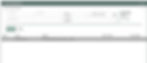
Advanced Reporting
Our reporting system has been fully redesigned, introducing:
CSV export options for easy Excel integration
Password-protected PDF downloads
Customizable fonts, orientation, and gridlines for PDFs
Interactive data visualization within PTTS
Expanded report customization options

Improved Deter Process
Say goodbye to manual deter monitoring. PTTS introduces enhanced automation and visualization tools for your deter holds and releases, offering a significantly smoother experience despite BMV test data limitations.

Customizable User Settings
Tailor your PTTS experience with extensive user-specific settings accessible via your profile icon, optimizing your workflow and personalizing your interface.

User Maintenance
We've completely revamped user maintenance, with notable improvements including:
Enabling/Disabling users with immediate effect
Sending welcome emails with secure password setup links
Detailed view of users' TOTP device and email verification status
Enhanced role and claim management to clearly define user access levels

Wildcard Searches
Search capabilities have been significantly enhanced by supporting wildcards in:
First Name
Last Name
Ticket Number
Paid By
You can use wildcards with an asterisk “*” in your search input. For instance, "Pat*" will find "Pat" and "Patrick". Using multiple wildcards, like "*rick*", will match "Patrick", "Rick", and "Ricky".
Additionally, you'll find many other features scattered throughout the system—explore around, and you're sure to notice these enhancements. Behind the scenes, numerous architectural and security improvements have been implemented, ensuring PTTS remains robust, secure, and reliable even if these changes aren't immediately visible.
Features Still in Development
We're continuously improving PTTS. For those users who choose to become early access beta testers, you may notice some features are not yet available, including:
Online Payments
Ticket Management Enhancements
Ticket Summary Reports
Notice to Appear
Bill Creation & Printing
Ticket Copying
Various Bugs - We are working hard to squash all the bugs! You can help by reporting any issues by clicking the "Report a Bug" button at the bottom right of your screen and clicking the profile icon.
We can't wait for our beta users to experience the new PTTS cloud system. Join us on June 16 and discover how PTTS can revolutionize your parking ticket management!
